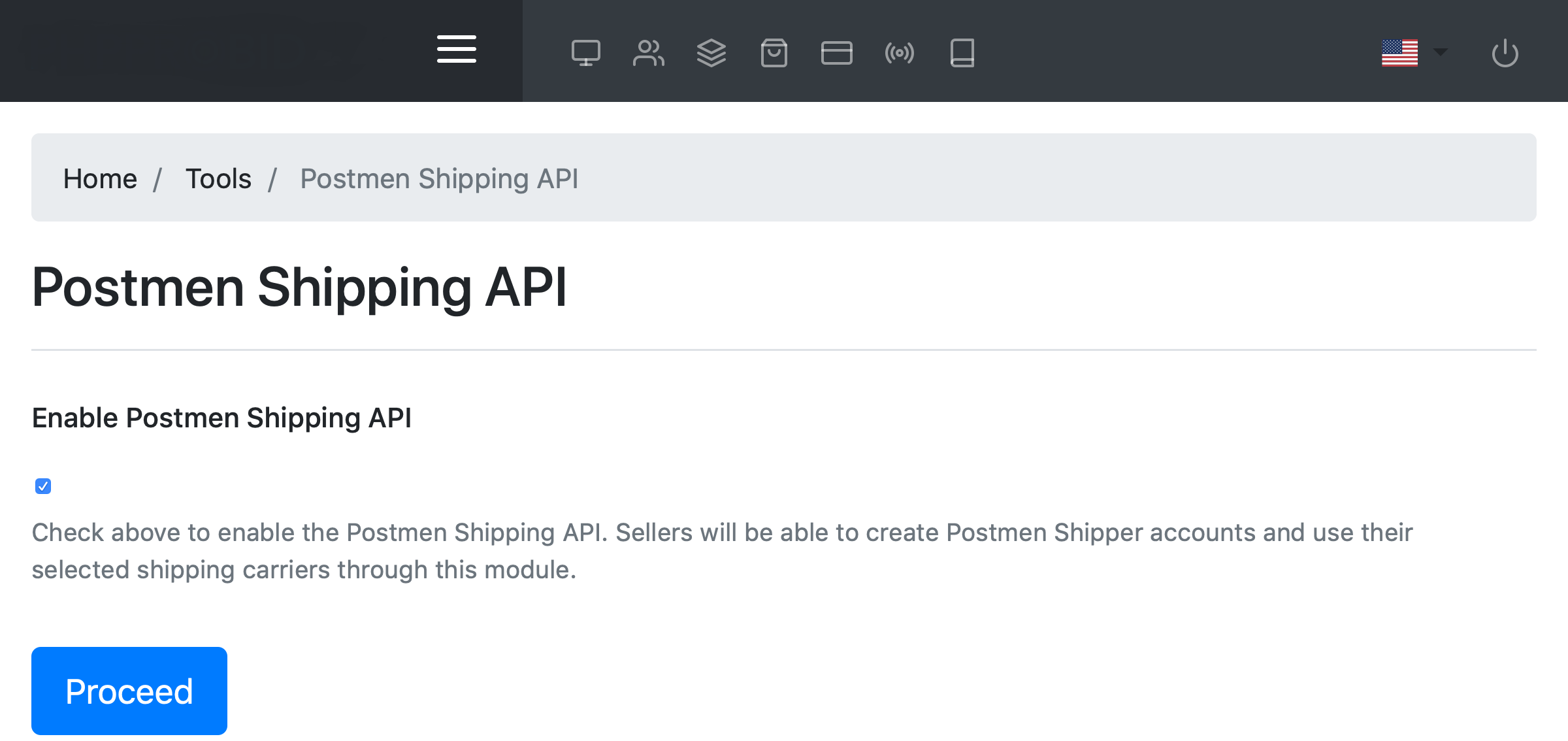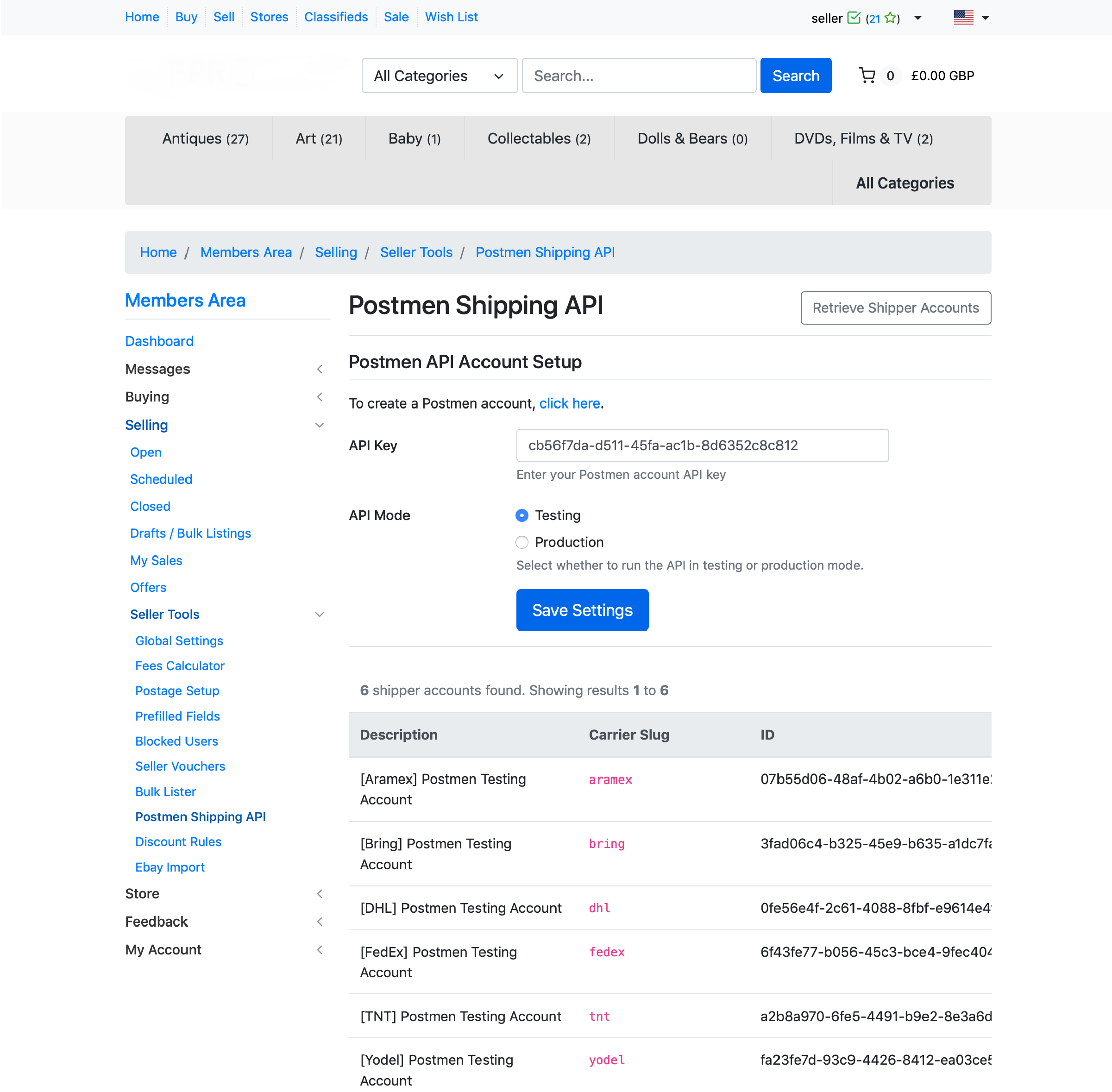Postmen API
What is Postmen?
It's a app that helps sellers to manage every aspect of shipping items. When admins enable the Postmen API - it will automatically calculate rates for different shippers and generate labels. It only takes a couple of clicks and a printer to finalize a order.
From the Postmen Shipping API (Home - > Tools -> Postmen Shipping API) menu:
Enable Postmen Shipping API
If checked, enables the Postmen API. Sellers will be able to create Postmen Shipper accounts and use their selected shipping carriers through this module.
When enabled, the Postmen Shipping API will be found in the Front End (Home -> Members Area -> Selling -> Seller Tools -> Postmen Shipping API).
Once there, sellers can enter their API key and select Retrieve Shipper Accounts to retrieve the data from their accounts. From their accounts they can also select which shipping carriers will be available on their sites.
For those that don't have an account there's a link to the setup page. Once the account is created simply follow the steps described above.